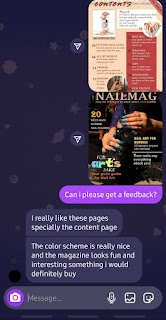From my own learning experience when I was shooting for my preliminary task i struggled a lot with using the camera and lighting as I was new to all this but during the time of my final project I had a good enough knowledge on how to get the perfect angles with good lighting and how to capture pictures better. If we take a look at my preliminary cover page it looks very childish and not professional the fonts used are the kind you don't use for a professional magazine, the content page and cover page of my preliminary task do not match in color theme. Whereas one the other hand my final project cover page has a professional look to it, following the basic codes and conventions of fashion magazine. My cover, content and double spread have a matching color theme.
When I was using Photoshop the first time around I struggled with the tools and it took time to get a hold of it but when I was making my final project it was pretty easy for me to use Photoshop. It also encouraged me to try and explore new tools. To conclude I saw a lot of improvement in both my projects and learned a lot throughout these two projects.